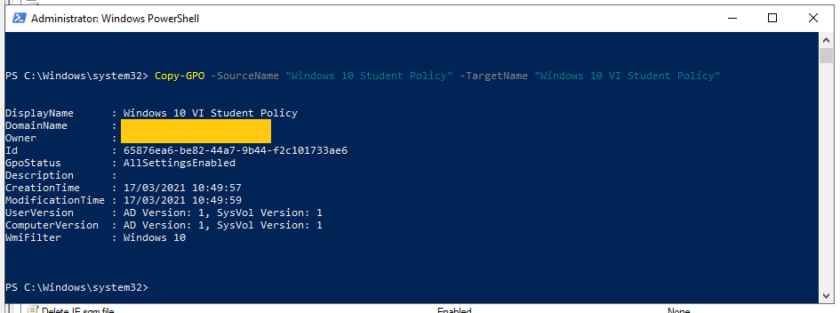I’m currently tweaking my Student GPO’s to allow Visually Impaired students access to settings required to make Windows 10 more accessible for them. To do this i needed to take a copy of my current GPO and make a new one which i can assign to VI students.
To do this i used the really simple PowerShell command on my DC
Copy-GPO -SourceName "TestGpo1" -TargetName "TestGpo2"The GPO will be duplicated and can be linked to your choses OU.

#EdTech Network Manager, experienced in Microsoft 365, Server 2019, Intune, SCCM and anything inbetween.