I’ve recently bought into Microsoft Intune to use as an MDM for my IOS, android and windows Devices. I’ve been setting up devices to be used in school and configuring Intune to apply the relevant policies, upon testing I’ve been having issues with Getting the Onedrive client to work effectively, so in this tutorial i will demonstrate how to install the latest Onedrive client ‘per machine’ instead of the traditional ‘per user’ scenario, via Intune.
To start you will need a copy of the latest Onedrive Client, this could be grabbed from an updated Windows 10 machine or more reliably from microsoft. Save this in a location like “C:\intune\Onedrivesource”
You will also need to download the IntuneWinAppUtil.exe from Github
Step 1: Run IntuneWinAppUtil.exe and fill in the source location, setup file and output location like so, hit enter and wait for the wizard to complete.
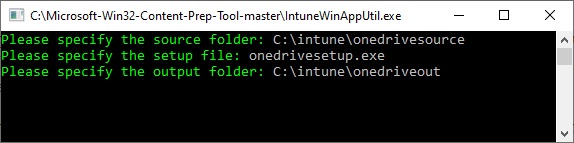
Step 2: In Intune navigate to Apps > Add App > Windows App (Win32) and select the OnedriveSetup.intunewin file from your aboutput location in step 1. Fill in the required details as you see fit.
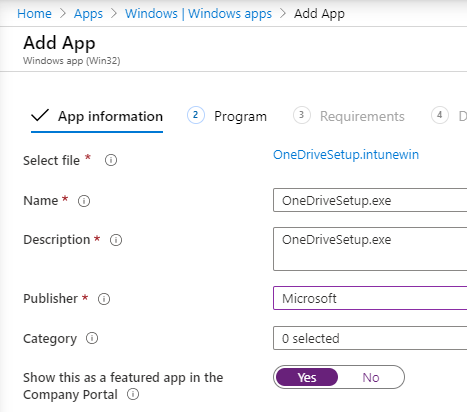
Step 3: Under “program” fill in the following settings
Install Command: OnedriveSetup.exe /allusers
Uninstall Command: OnedriveSetup.exe /uninstall
Install Behavior: System
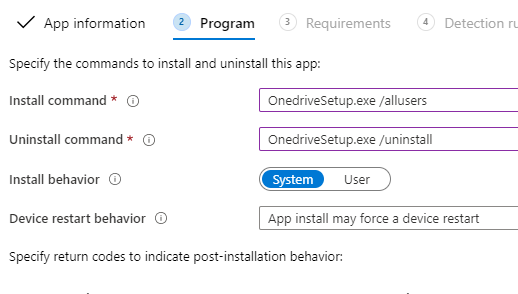
Fill in the Requirements step as you see fit.
Step 4: under Detection Rules set the rule format to Manually Configure Detection Rules and change the Rule Type to Registry and enter the following.
Key Path: HKEY_LOCAL_MACHINE\SOFTWARE\Microsoft\OneDrive
Value Name: Version
Detection Method: Value Exists
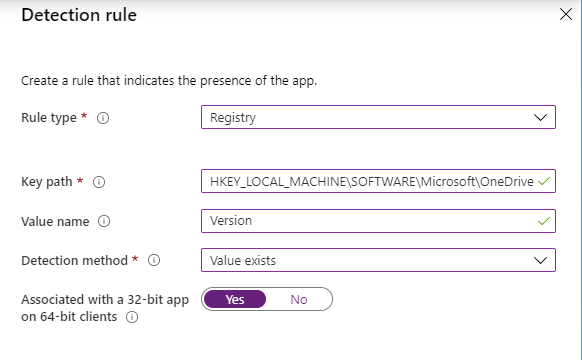
Configure the remaining options to suit your organisation and deploy accordingly. In my case i am requiring all users to install the app.
Additional Tip: run this powershell this Script from ByteBen to drastically increase the Onedrive start up time for first time users, setup usually takes around 5 seconds as opposed to a few minutes depending on how powerful your PC is.
https://github.com/byteben/OneDrive/blob/master/Remove-OneDriveSetup_RunKey.ps1

#EdTech Network Manager, experienced in Microsoft 365, Server 2019, Intune, SCCM and anything inbetween.
