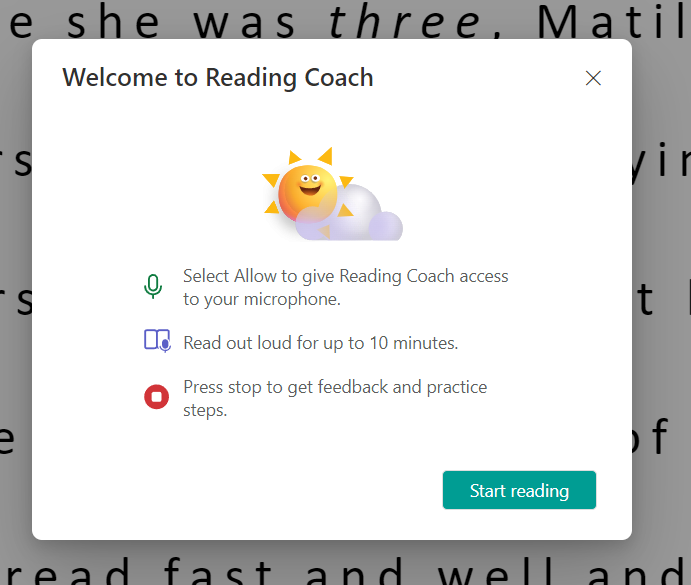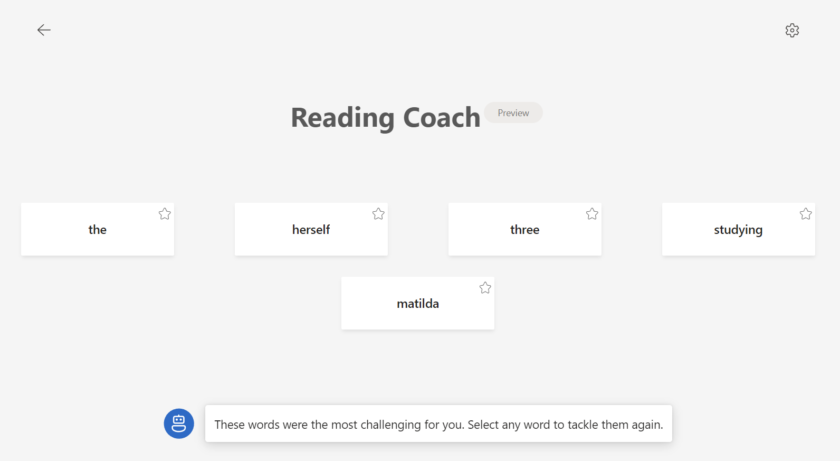In this short guide i will explain how to use Microsoft’s new Reading Coach feature within Immersive Reader.
At the time of writing, Reading coach is currently available in Microsoft Teams, OneNote and Office 365 web apps. It’s not yet currently released on the desktop versions of Office 365.
To begin open up a document in Teams or Word Online
Click View > Immersive Reader
Click the reading preferences icon (Book) in the top right and select ‘Reading Coach‘
You can now click the Microphone icon to start reading coach.
Once you start reading, Reading Coach will pick up on words you may struggle with, and offer pronunciations and syllables to help you with these words. You will be shown a small summary report on your reading progress.
Reading coach will identify the words you struggle with the most so you can keep practicing.
Watch on Youtube

#EdTech Network Manager, experienced in Microsoft 365, Server 2019, Intune, SCCM and anything inbetween.